
Please bookmark this page and come back on the date of your webinar to access the webinar.
Follow the steps below to join a Deep Dive webinar.
IMPORTANT: Please plan to log on on 5 minutes early, so you don't miss the start of the webinar.
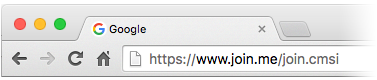
Note: For best experience, use Google Chrome or Firefox.
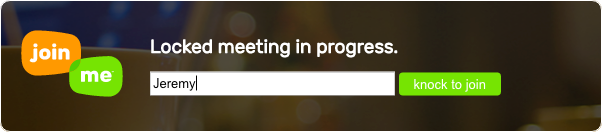
Click the telephone icon in the top left corner. A window will pop up (see below). Click on one of the two choices for audio: Call via Internet or Call by phone.
IMPORTANT: If you select 'Call by Phone', the phone number and meeting ID will be provided on next screen.
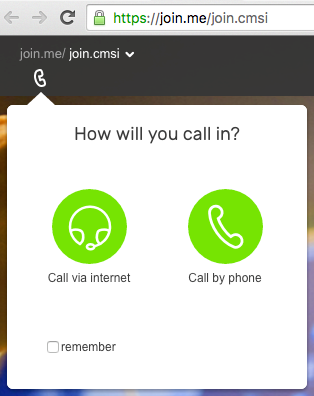
At any time during the webinar you can ask a question, at the end of the presentation all questions will be addressed.
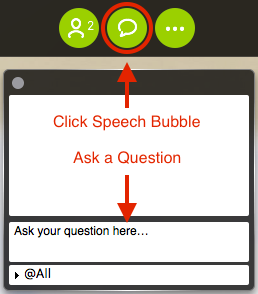
Note: If you only want the presentor to see your question, please select their name off the drop-down list (@All).
Ready to get found & generate more business through your website?
Dashboard Login Toll-Free: +1 (866) 625-5502 Local: +1 (905) 769-1555