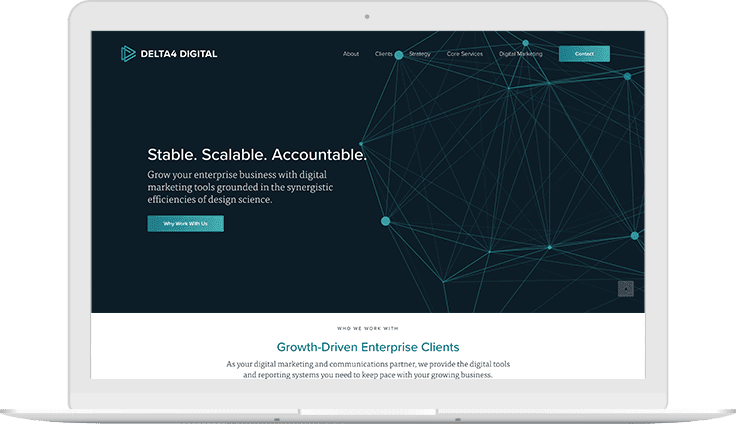World-class online strategies for every stage of your growth.
At Delta4 Digital (formerly CMSIntelligence), we understand that strategic goals can evolve as your business grows. We have experience at all sizes of business and understand the roles your website needs to play at every stage.

Start Up
Your website is your number one digital marketing tool at launch, let us help you look like a pro.

Growth Track
We help small and medium-sized businesses become larger organizations with proven strategic consulting.

Enterprise
Scalable solutions, stable delivery and insightful data presentations make us an accountable partner in your growth.

Your business comes first.
Our business-first approach to website and digital tool development means partnering with you and using the language you understand.
Since 2012, we have worked with with businesses across North America to systematically strategize for every aspect of their internal and external growth with scalable solutions that form the integral bridge between marketing and operations.
Scalable solutions create leverageable results.
Our systems and solutions are designed to be continuously leveraged as your business grows, creating maximal results with minimal resources.